1. Access the Relevant Email and Click on the 3 dots
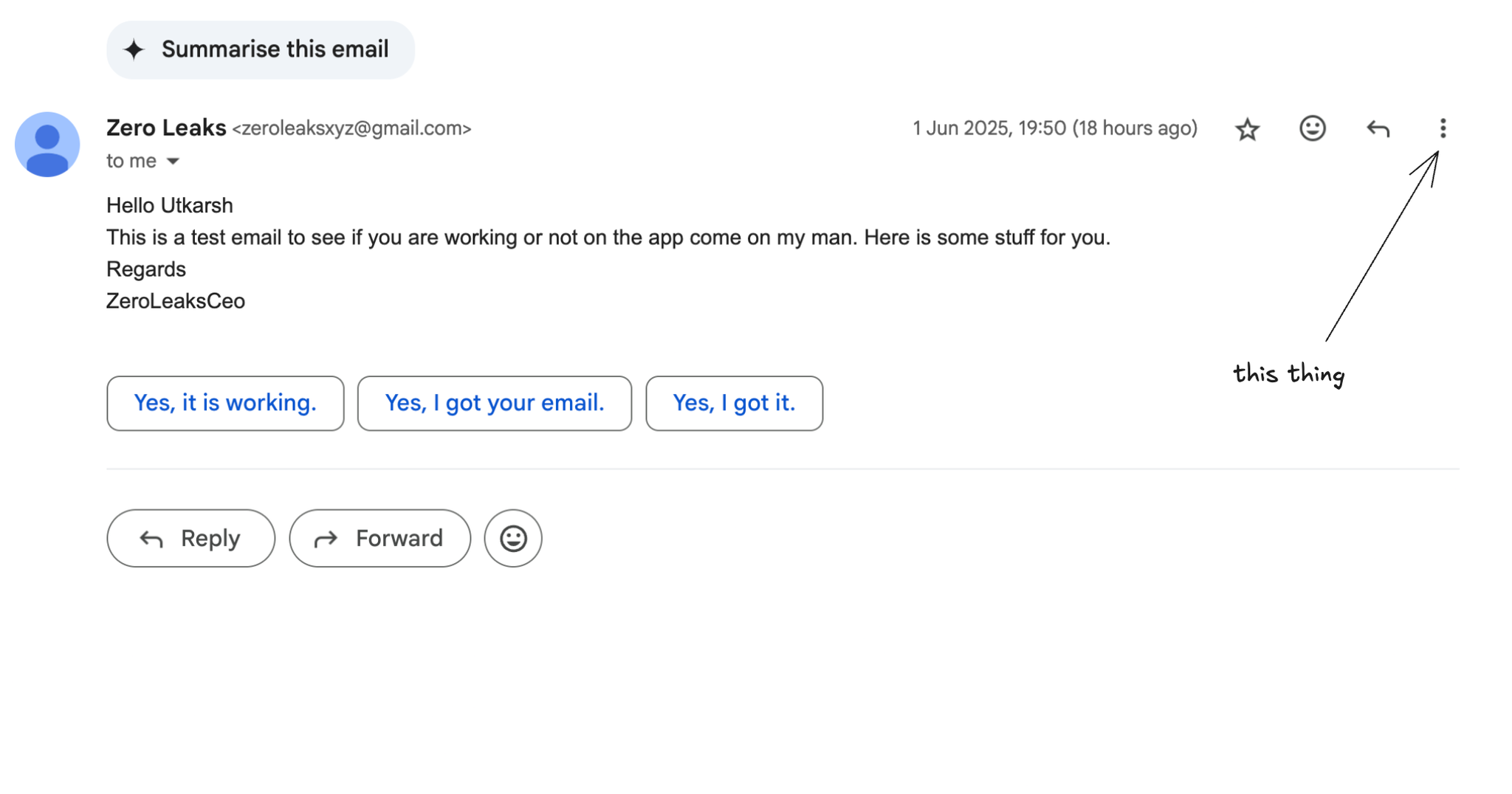
2. Click on Show original from the drop down menu
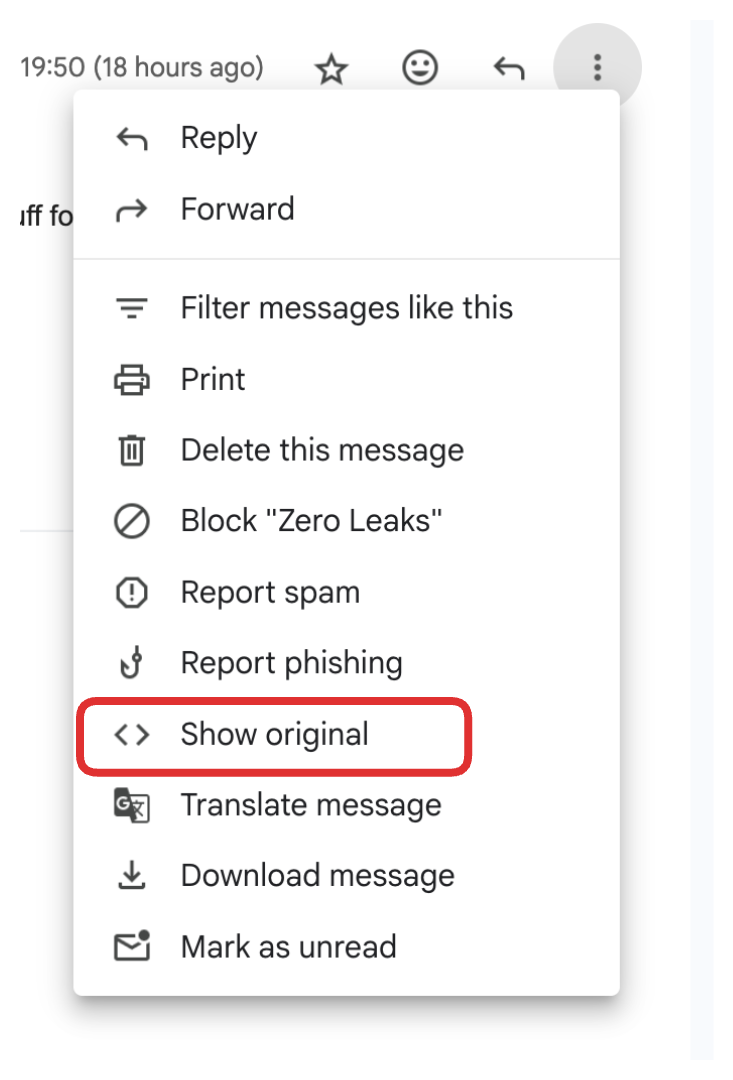
This should open up a new page which will look something like this
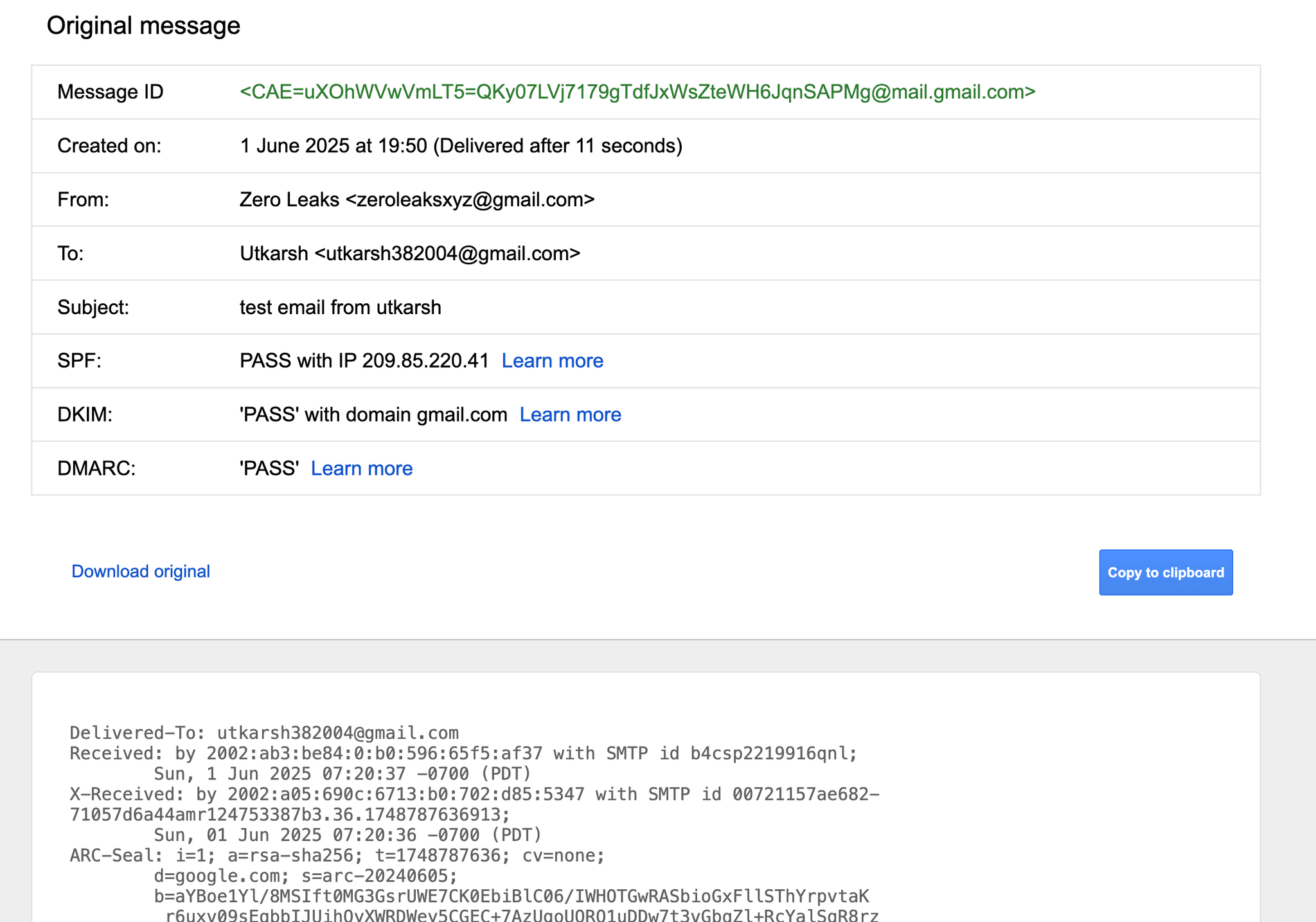
Click on Download original and save
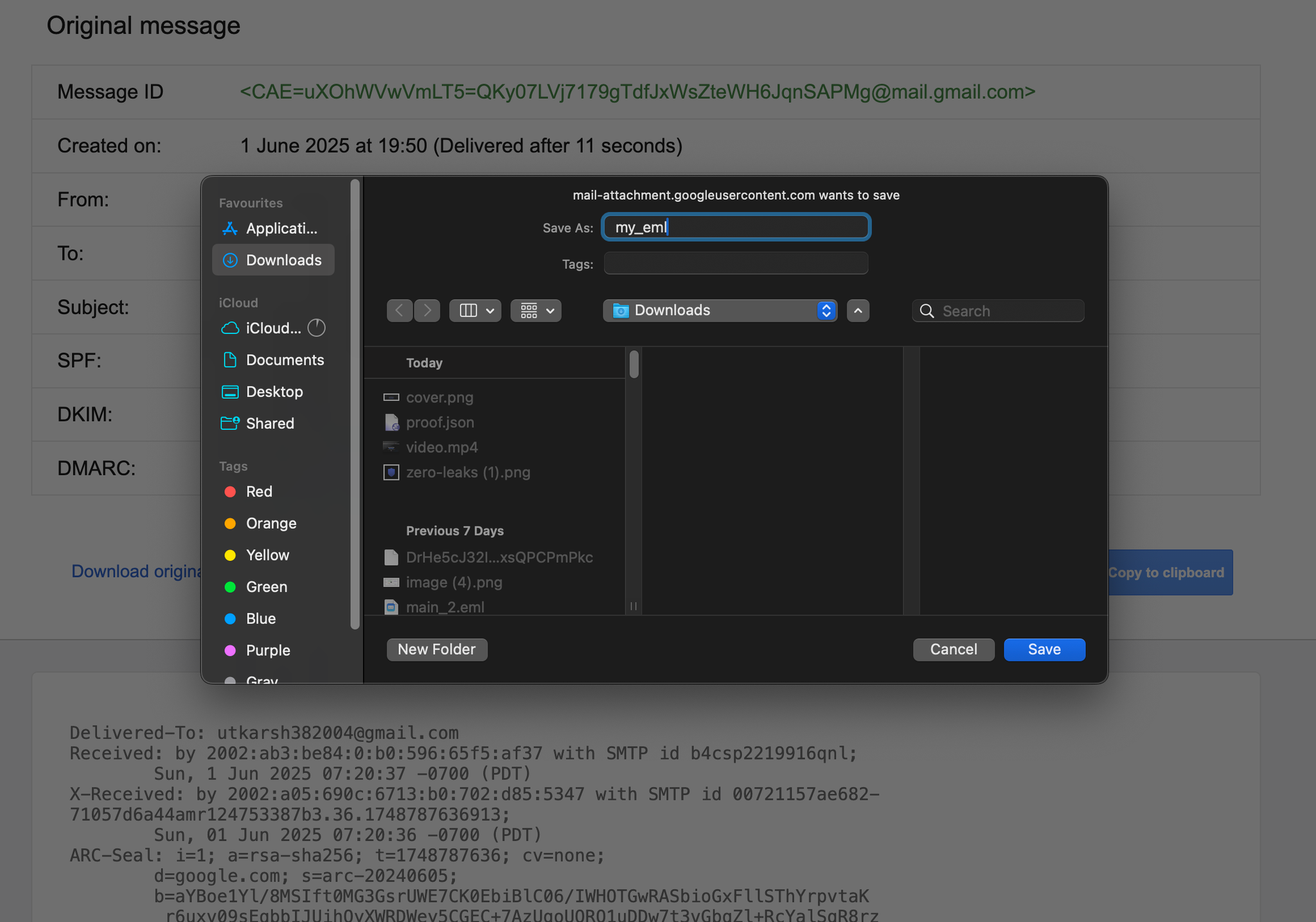
3. Store EMLs Securely
EML files can contain sensitive information, including:
- Email headers with routing information
- Complete message content
- Attachments in their original form
- Metadata about sender and recipient
⚠️ Important Security Notice:
Store these EML files in a secure location with proper backups. Consider password-protecting the storage folder if it contains sensitive communications.