This is guide for users on how to use the platform. For details on uploading leaks please look at the guide below.
⚠️ Login Required
Before accessing any features, you must first log in using zkLogin with your Gmail account. This ensures secure and authenticated access to the platform.
Follow these steps to log in:
- Click the "Login" button in the top right corner
- Select "Continue with Google"
- Complete the zkLogin authentication process
- Once logged in, you'll have full access to all platform features
You cannot browse or upload leaks without being logged in.
Uploading A LeakBrowsing Leaks
Go to the Leaks Tab and you will see the list of all the leaks
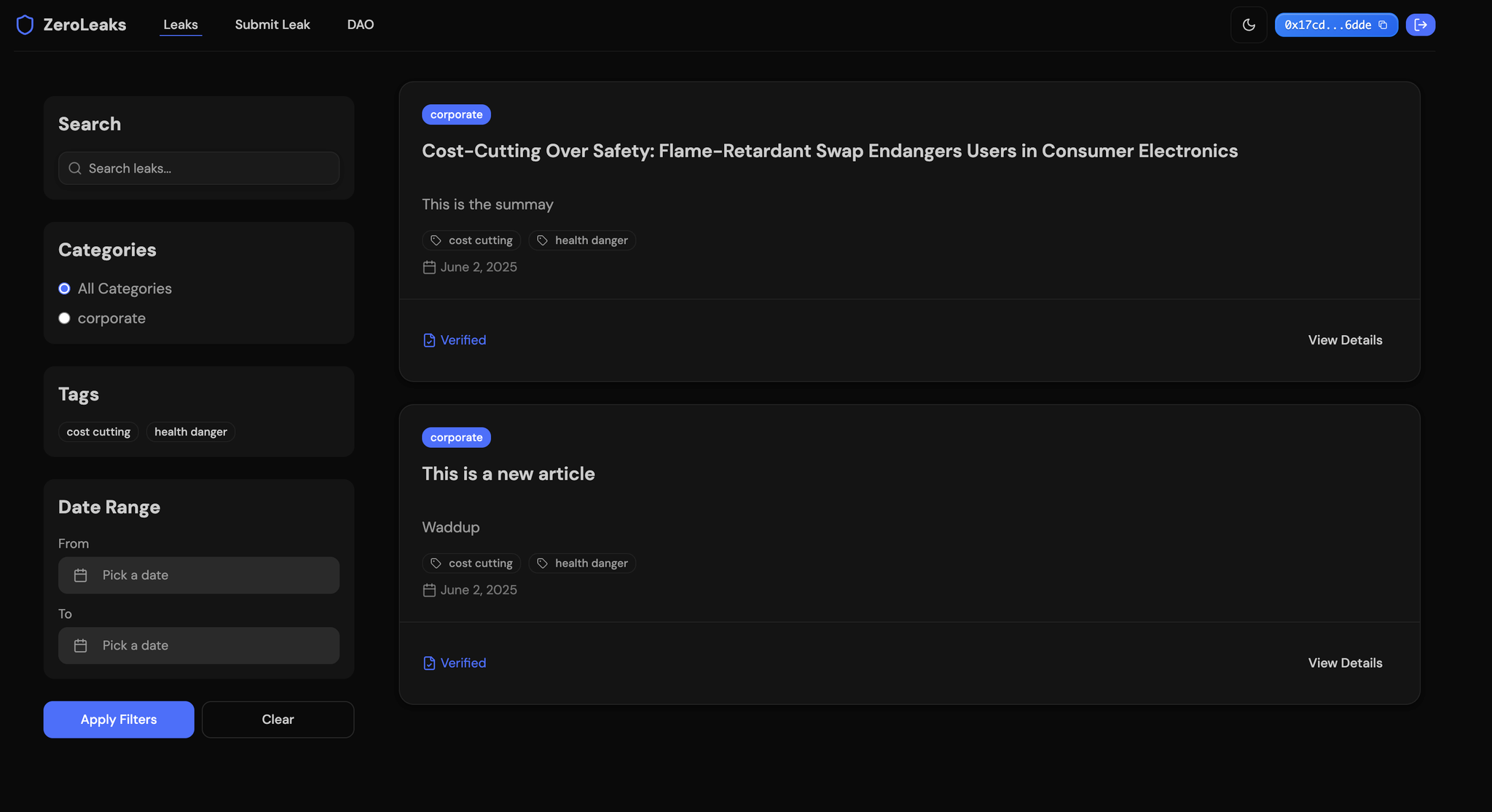
You can filter and search through the leaks using various criteria:
- Categories: Filter leaks by their main category (e.g., security, privacy, data)
- Tags: Use specific tags to narrow down your search
- Date Ranges: Find leaks from specific time periods
- Search Bar: Search for specific keywords or terms within leak descriptions
Use these filtering options in combination to quickly find the leaks you're interested in.
Viewing Leak Details
When you click on a leak, you'll be taken to its detailed page where you can view comprehensive information about the leak:
- Full Article: Read the article submitted by user
- Source Information: What content was verified in the email and from what source was the email from
- OnChain transaction: You can see the onchain transaction and see if it passed or not
- Actions: You can download the proof and verify yourself on the sui blockchain
Each leak detail page also includes a comment section where users can discuss the leak and share additional insights.
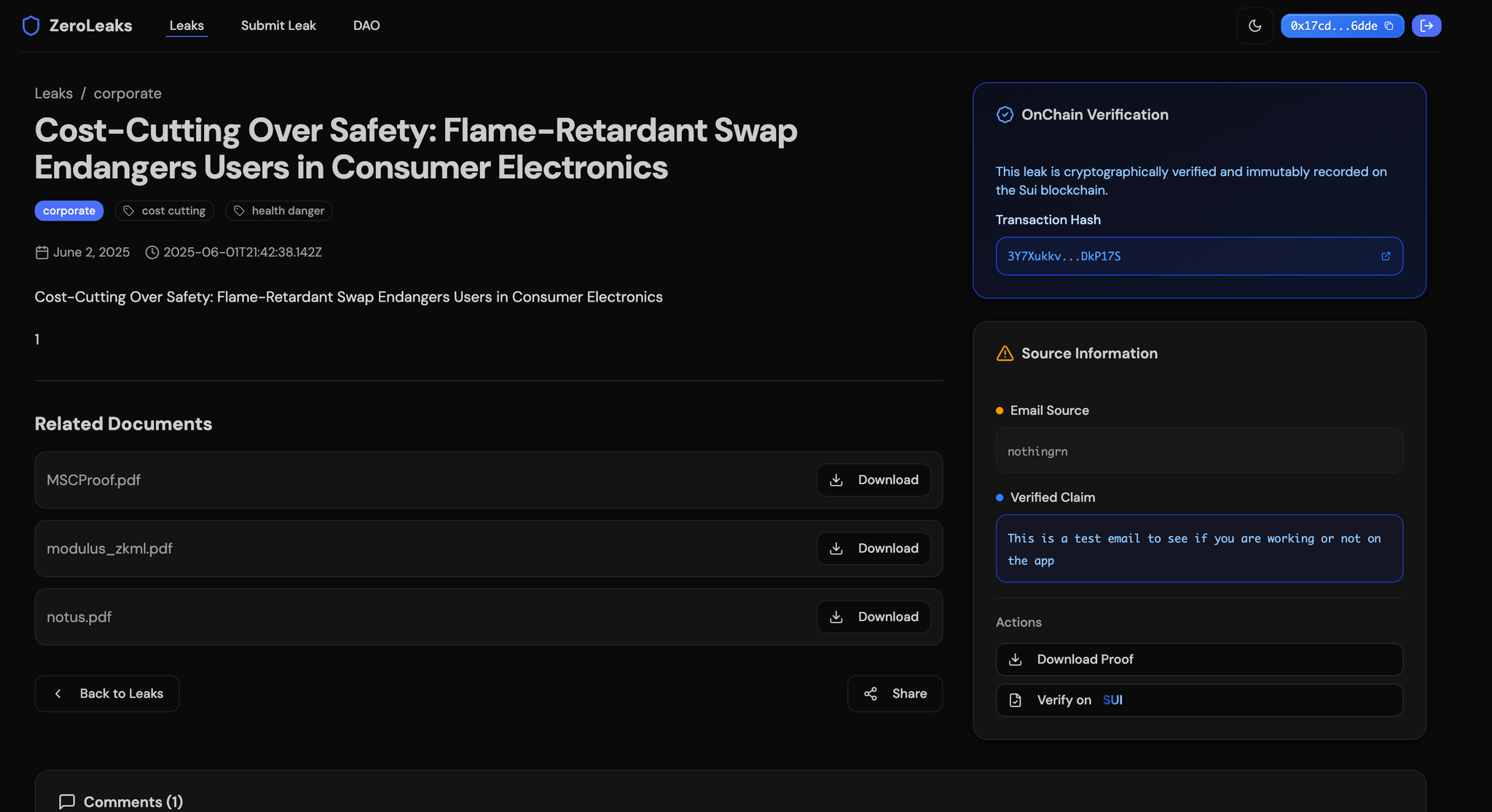
Commenting
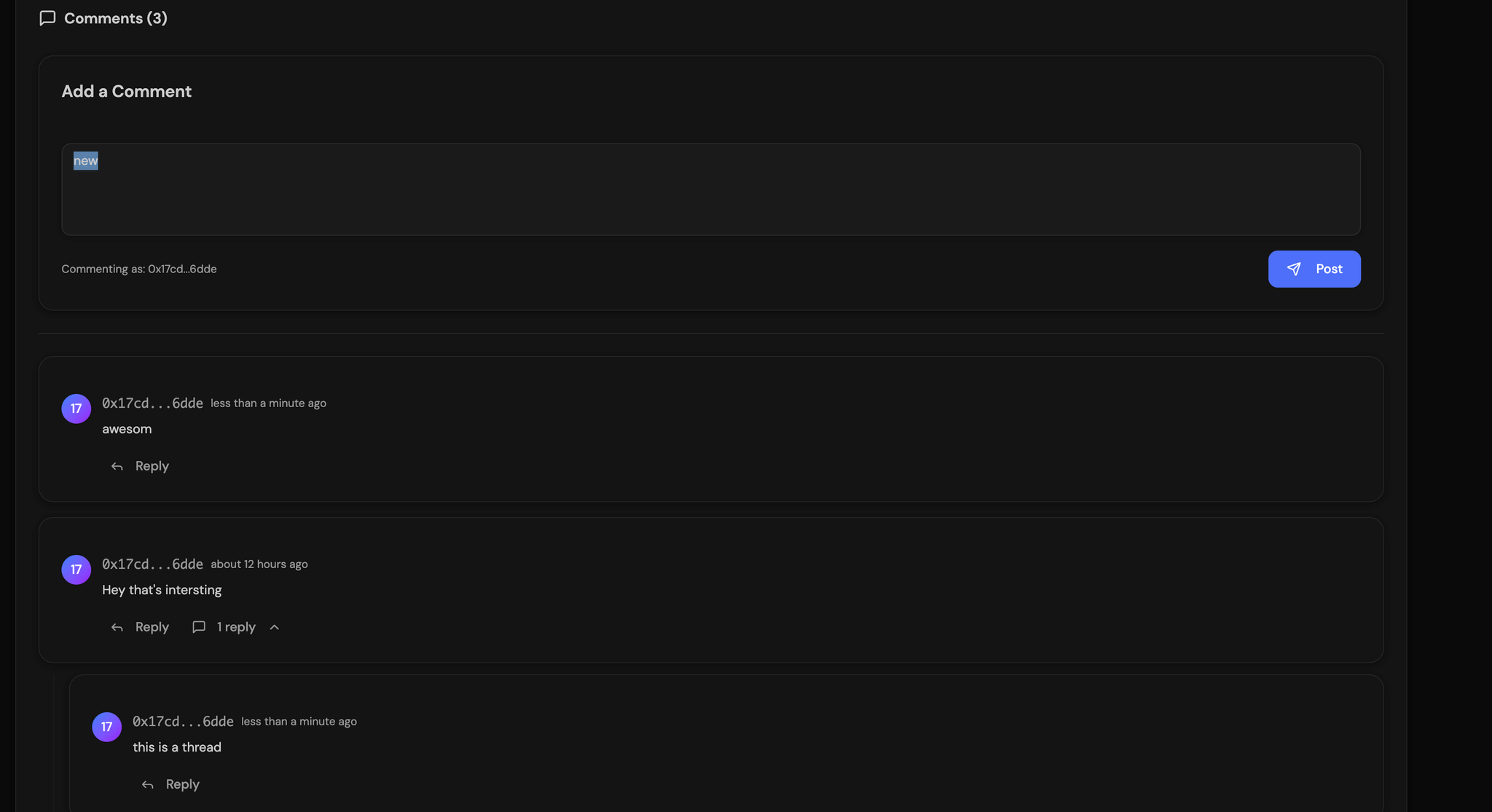
Users can create comments and threads interacting with information regarding the leak